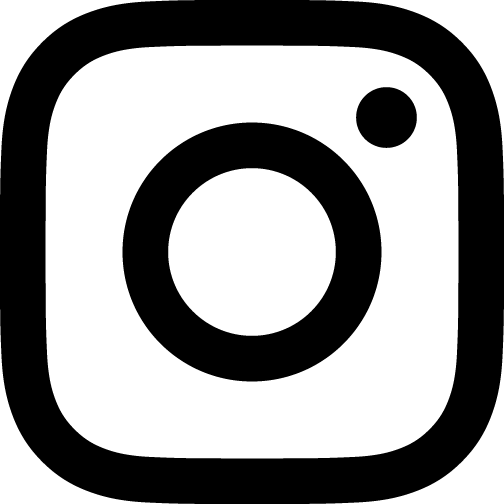Control it from near, control it from afar.
Introducing
Brochures
Controller brochure
Download the brochure for the  Controller here. Detailing the features the
Controller here. Detailing the features the  Controller can provide to you.
Controller can provide to you.
Journal brochure
Download the brochure for the  Journal here. Providing detailed information on the possibilities with the
Journal here. Providing detailed information on the possibilities with the  Journal and how it can give you an edge.
Journal and how it can give you an edge.
Product Features
Control your devices
Control up to 6 devices based on a user defined set of rules on the  Controller. These rules make decisions based on temperature, humidity and the state of other devices to keep your desired behaviourautomatically.
Controller. These rules make decisions based on temperature, humidity and the state of other devices to keep your desired behaviourautomatically.
Schedules and reminders
Configure watering and nutrient schedules for a grow journal and get reminded on your mobile application when scheduled entries have triggered and need to be performed.
Cloud Storage
All  information is uploaded to the cloud and can be accessed from anywhere in the world via the internet. The
information is uploaded to the cloud and can be accessed from anywhere in the world via the internet. The  Controller connects through your WiFi hotspot at home or work to become an IoT device.
Controller connects through your WiFi hotspot at home or work to become an IoT device.
Dashboard
See all your latest information for a  Journal on an informative dashboard which can be exported for local storage and shared between friends. The
Journal on an informative dashboard which can be exported for local storage and shared between friends. The  Controller's information uploads straight into your journal for a single location for all your information.
Controller's information uploads straight into your journal for a single location for all your information.

Image Capturing
The  Controller comes with an auto-focusing HD camera for scheduled and on demand image capturing.
As part of the profile configuration for the
Controller comes with an auto-focusing HD camera for scheduled and on demand image capturing.
As part of the profile configuration for the  Controller, scheduled image capturing can be configured for easy hands-free auditing and logging of visual information.
All images captured by the controller will be uploaded to the cloud and stored as part of the journal. These details will be available for easy investigation.
Controller, scheduled image capturing can be configured for easy hands-free auditing and logging of visual information.
All images captured by the controller will be uploaded to the cloud and stored as part of the journal. These details will be available for easy investigation.
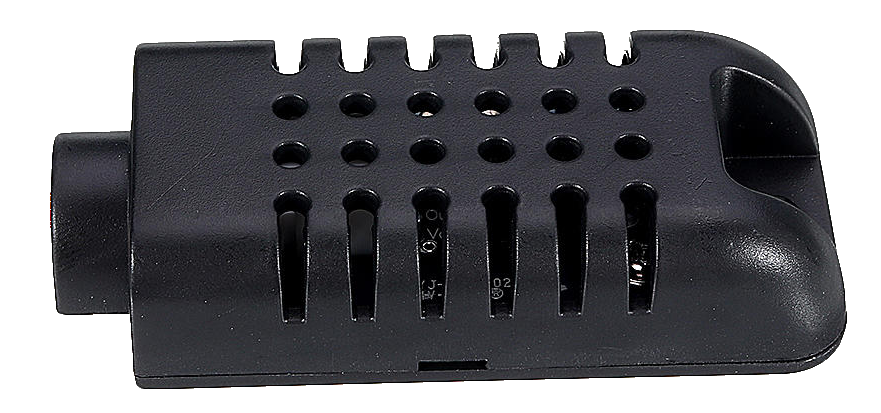
Temperature and Humidity sensor for reactive behaviour
The  Controller comes with a highly accurate Bosch temperature and humidity sensor. Connecting the sensor to the
Controller comes with a highly accurate Bosch temperature and humidity sensor. Connecting the sensor to the  Controller allows the
Controller allows the  Controller to sample regularly and to provide information for profiles to react to environmental changes in almost real time.
Profiles can be configured to activate/deactivate devices based on these sensor values in conjunction with other parameters to react to changing environmental conditions. This allows the
Controller to sample regularly and to provide information for profiles to react to environmental changes in almost real time.
Profiles can be configured to activate/deactivate devices based on these sensor values in conjunction with other parameters to react to changing environmental conditions. This allows the  Controller to be reactive without any human interaction.
Controller to be reactive without any human interaction.
Pricing
Free
R0 /month
- One active Free Grow Journal
- One historical Journal kept for reference
- Access to mobile application
- Limited image uploads
- Limited journal bookmarks
Controller
R6999 /once off
- One Grow Journal per Controller
- With one additional Grow journal
- Historical journals kept for first 6 months
- Advanced controller profiles
- Future scheduled profiles
- More image uploads
- More journal bookmarks
- Mobile application for Bluetooth connection to controller
Pro
R79 /month
- Unlimited image uploads
- Unlimited journal bookmarks
- Unlimited active journals
- Unlimited historical journals kept
Latest on our Blog

Top tips for beginners to grow sensitive plants indoors
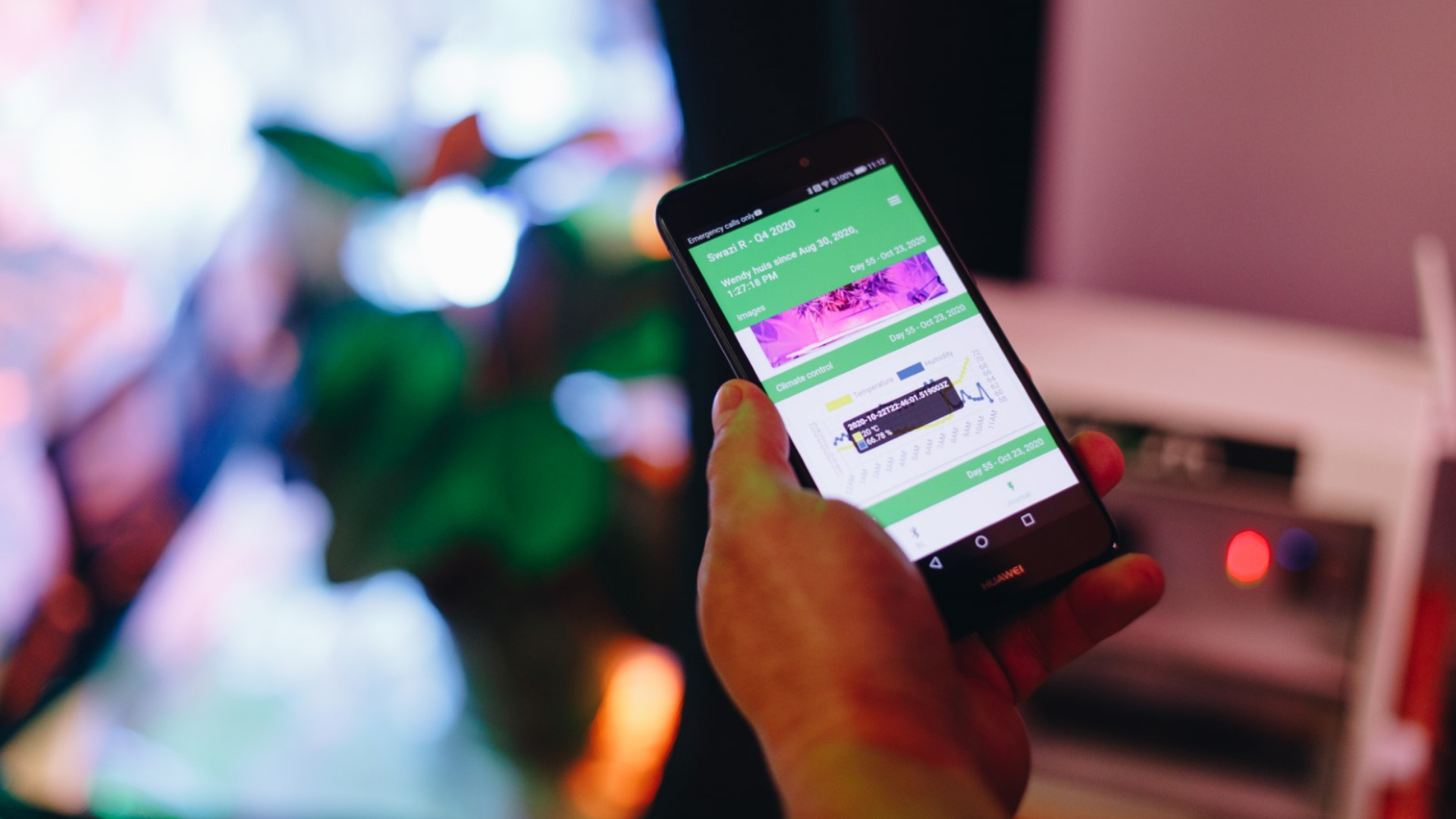
Going on holiday? How SASH can give you control over indoor plants while away

5 top tips for controlling a sensitive indoor growing environment (and how Sash helps)
Frequently Asked Questions
Please see below questions that have already been answered.
-
What version of Android do I need for SASH?
The minimum Android version that SASH supports is Android 7.0 (API level 24)
-
Does SASH provide anything FREE for me?
Yes. The general and grow journals are free to use for any registered user. And registering with SASH is also free.
Some limitation will apply for a free license, but the free grow journal is still very feature rich and will add great value to someone tracking and logging their grow. -
Can I get my journal content exported from SASH so that I can keep it locally or share it with my friends?
Yes, on the journal’s dashboard screen there is an export button. This will create a pdf file with the content of your journal that you can download.
-
My profile is disabled, and I cannot use it. Why?
When creating a profile with a certain controller and that controller is unclaimed later, the profile will go into a disabled state.
-
What is required to register an account with SASH?
You can register with SASH using a valid email address only, or your Facebook/Google accounts.
-
My SASH mobile application is asking for a Bluetooth pin when connecting to a controller. Where do I get it?
If the SASH Controller was not claimed with this phone it will not know the Bluetooth pin.
Log onto this website with your account and navigate to the Controller menu item. Select the controller you want to connect to and use the Bluetooth pin displayed. -
How many active journals can I have on my free account?
You can have one active/open journal on a free account for any specific time.
-
I am worried I am going to overload my SASH Controller. What wattage devices can I plug into the SASH Controller?
The Sash controller can switch a maximum 3500W combined over all the plugs.
Plug A and B are the high current plugs and Plug C, D, E and F are the low current plugs.
Each of the high current plugs can switch a maximum 3000W resistive load and inductive motor load rating of 1380W (e.g. 1.5 HP pool pump).
Note: Only 1 higher power plug can be switched on at a time on full load.
The low current plugs can switch a maximum of 1500W resistive load and inductive motor load rating 690W (e.g. 3/4 HP pool pump)
The total load of all the plugs switched on must not exceed the maximum of 3500W and the upstream breaker. -
Is the SASH Controller available outside South Africa?
Not currently, the SASH Controller is exclusive to the South African market currently.
-
Can I use my SASH Controller outside?
No, the SASH Controller is strictly for indoor use only.
-
Can I give each plug on my controller a better name so that I know what I plugged into it?
SASH provides the ability to give each plug on your SASH Controller any personal name you choose. You can choose from a pre-defined list of names or give your own name. Go to the Controller menu item and select the controller in question to provide these names.
1st Floor Riverside Place,
Tyger Waterfront, South Gate,
Carl Cronje Drive,
Bellville, 7550
+27 60 561 1245